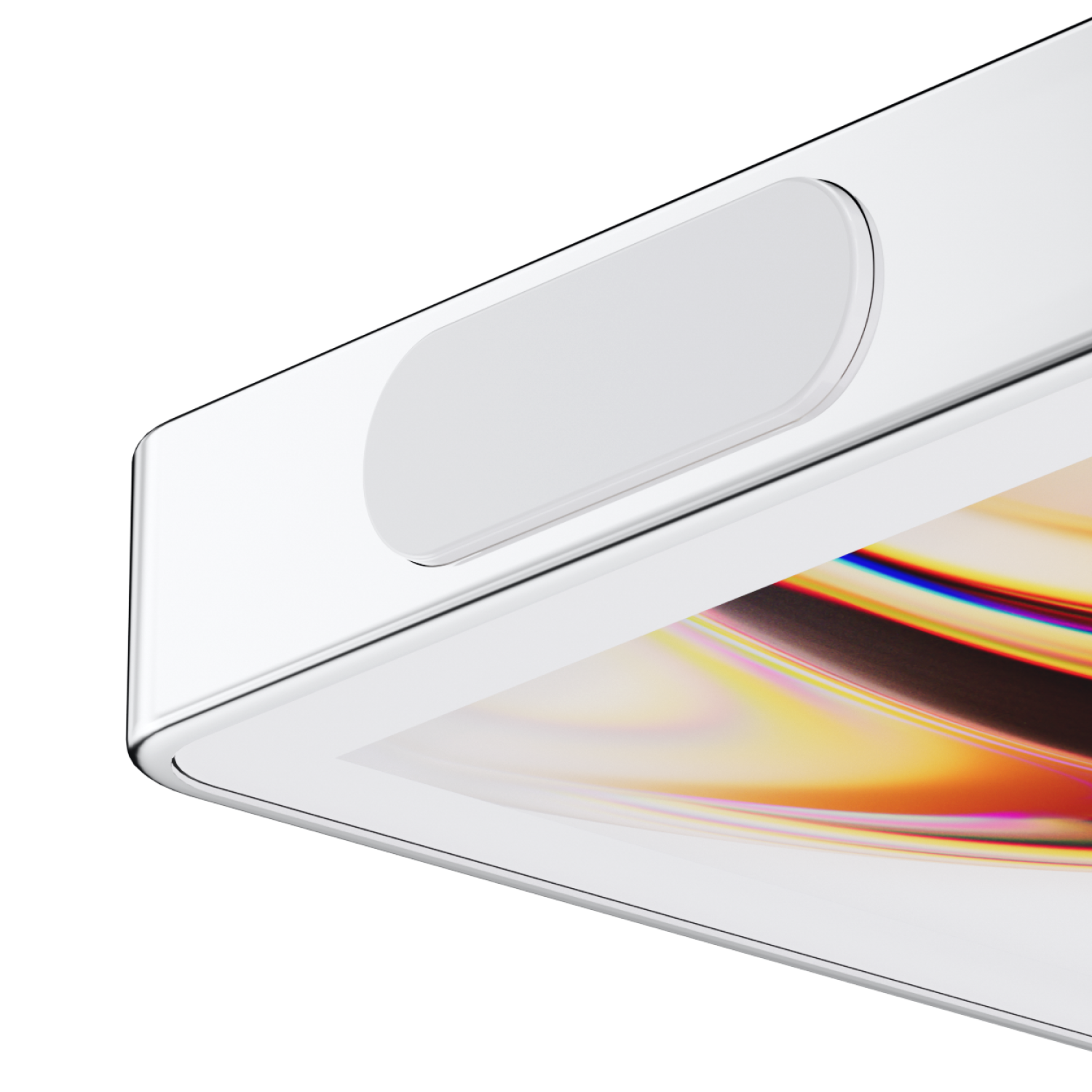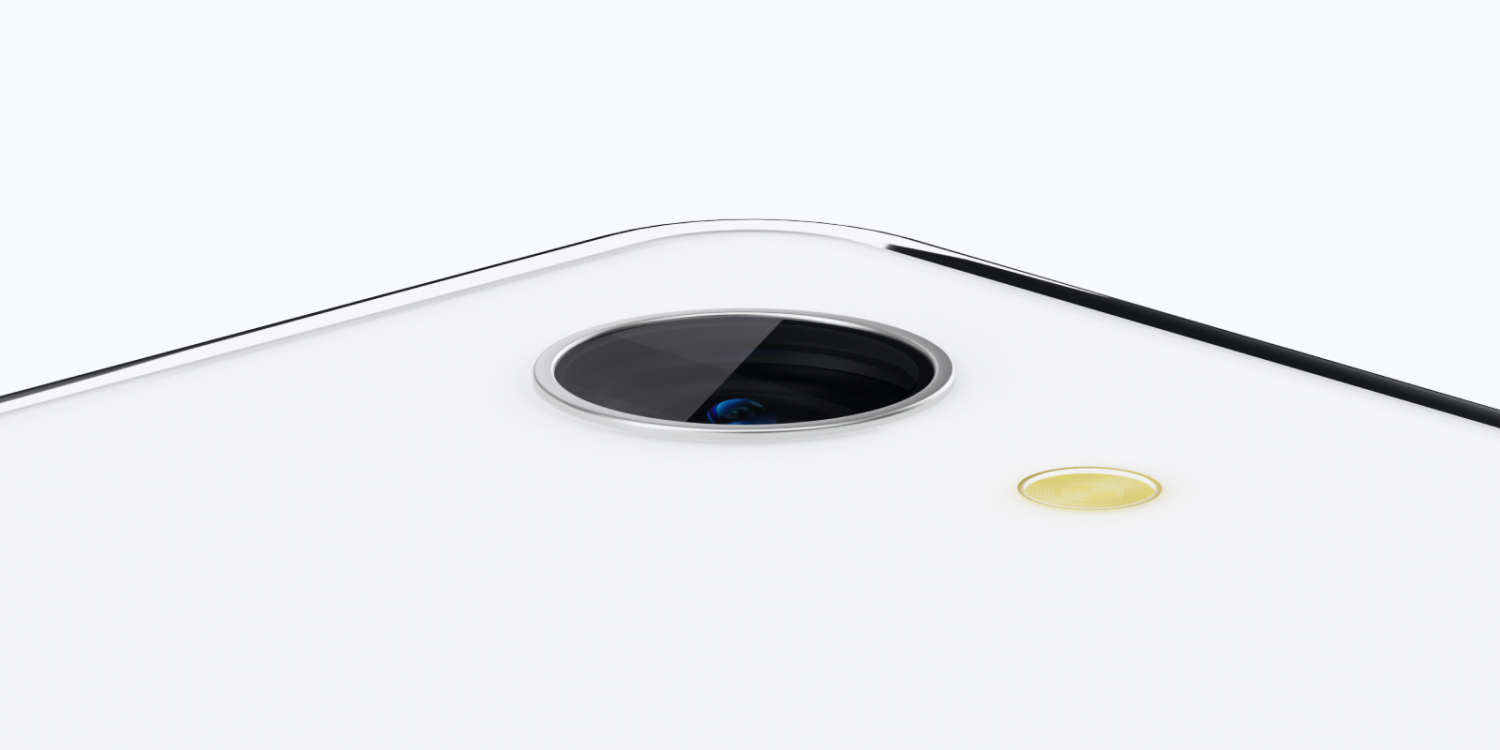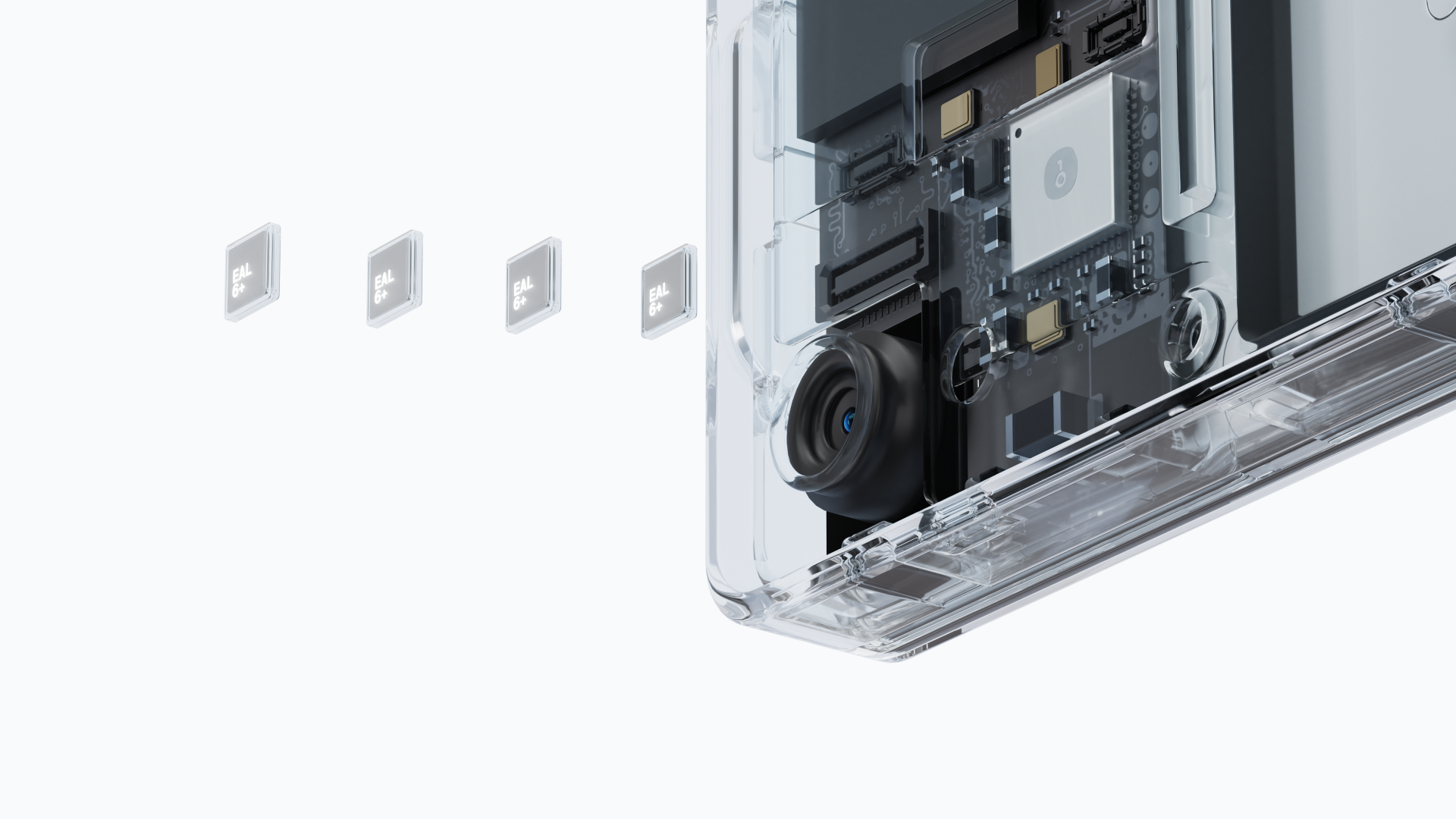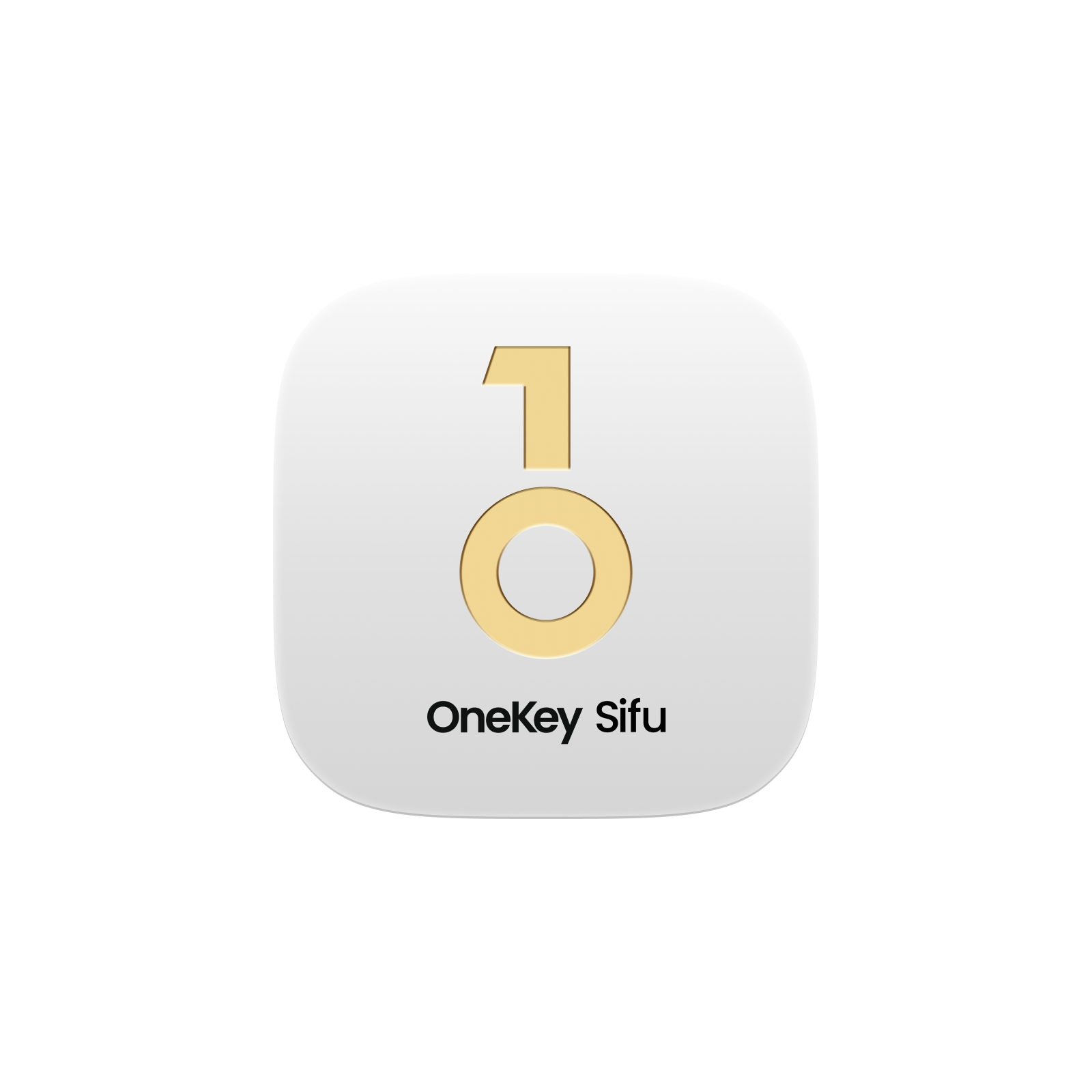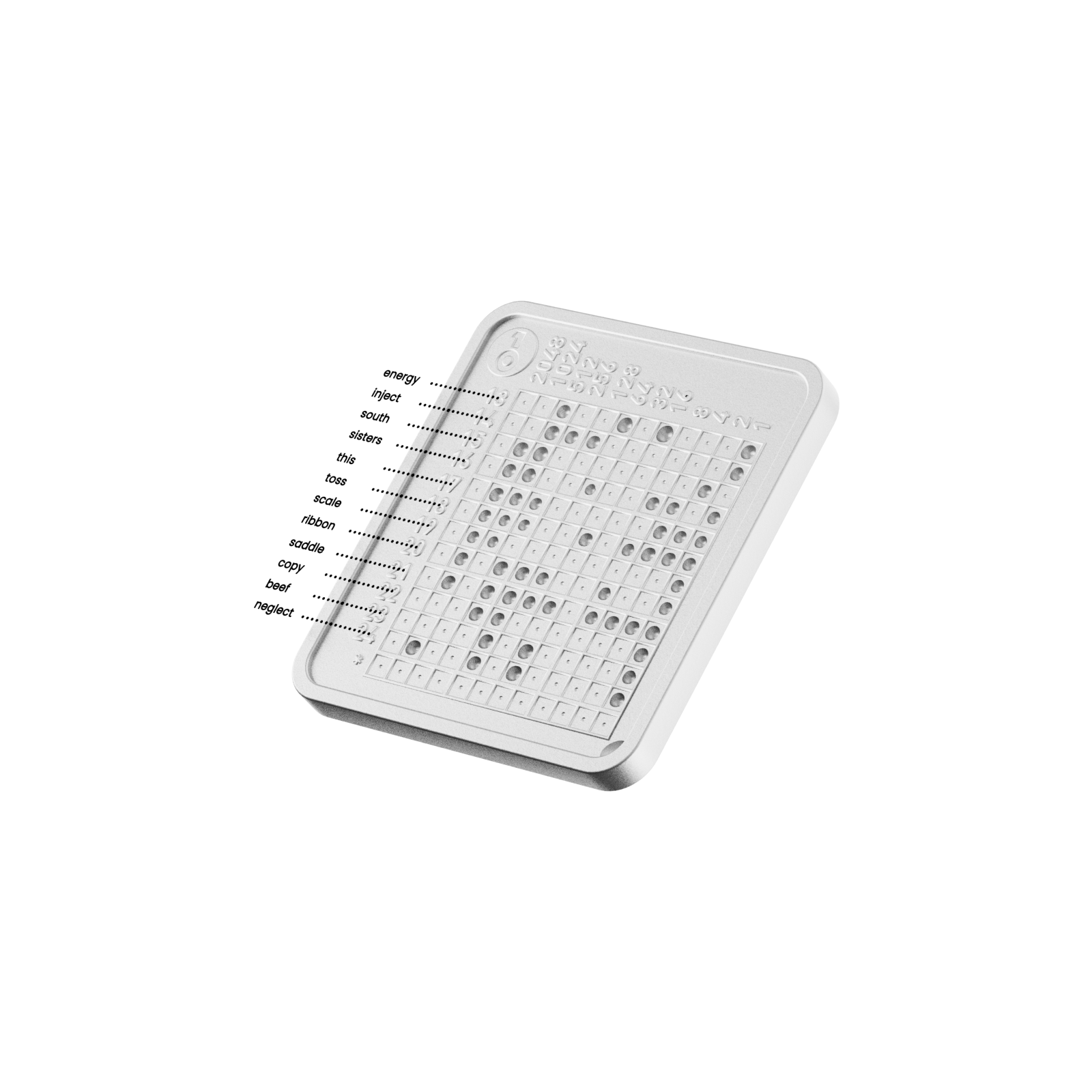OneKey Pro - Crypto Hardware Wallet
- The most advanced air-gapped cold wallet.
- Fully Offline: Air-gapped signing + wireless charging
- SignGuard: clear signing with real-time scam detection
- Ultra Secure: 4× EAL 6+ secure elements, passphrase, hidden wallet, security key
- All in One: 100+ chains, 30,000+ coins — works on Windows, macOS, Linux, Android, iOS
- Easy to Use: 5-minute setup, touchscreen, fingerprint unlock, HD camera, Bluetooth, USB-C
- Free Shipping*(Exceptions apply)
Tap “More payment options” above and choose “MixPay” to pay with crypto — USDC, USDT, BTC, ETH, DOGE, and more.



Unveil OneKey Pro
Two colors, two styles
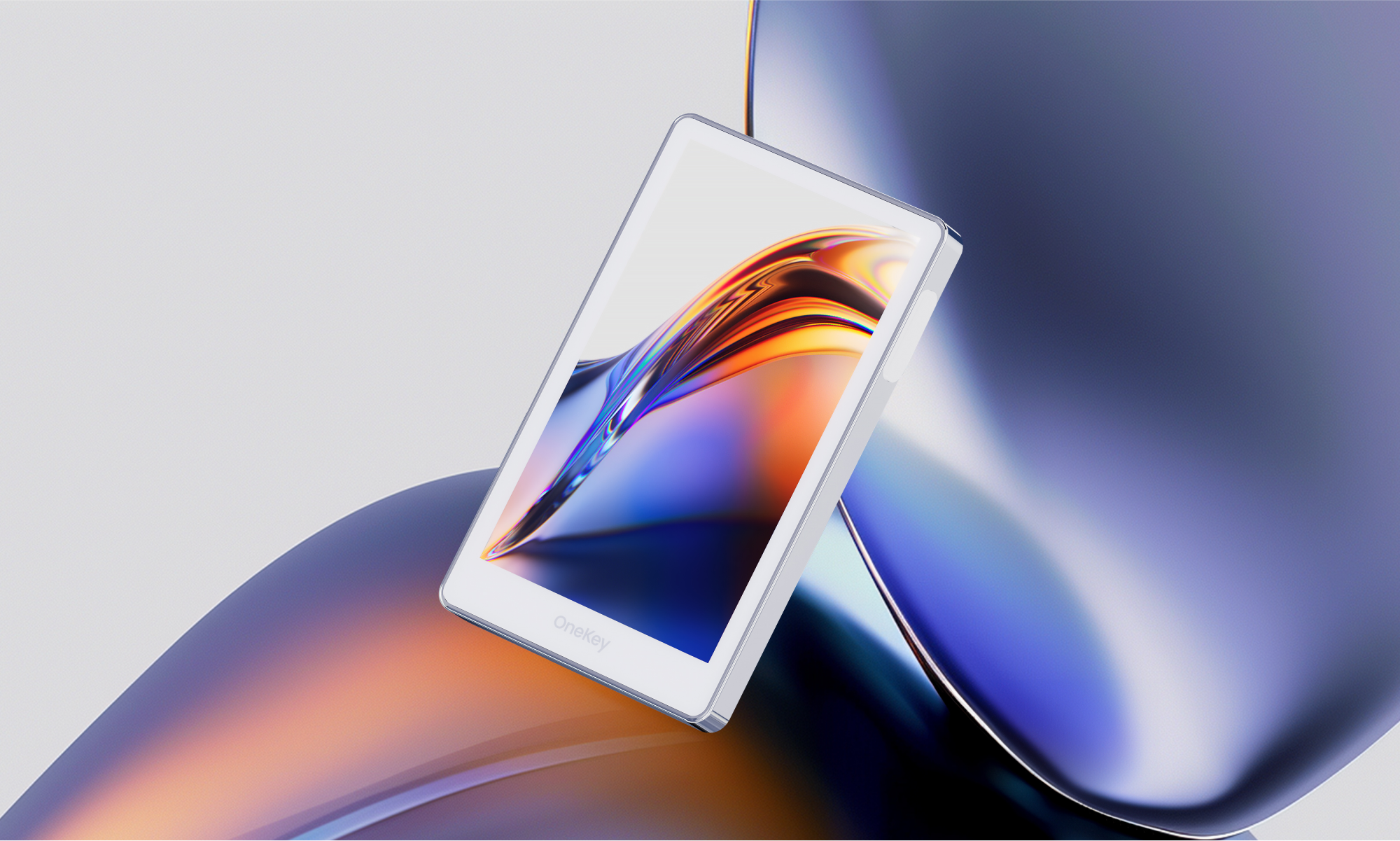

EAL 6+
Take it to the next security level.
Equipped with 4 pieces of internationally certified EAL 6+ security chips, providing an unparalleled level of security, meeting the highest industry standards for security assurance.
Air-gapped signing with camera
Scan the QR code of the transfer message you want to sign, the display will show the completed signature as QR code on the screen. Signatures can be completed on a computer without connecting a data cable in an untrusted environment, making it more secure.




The power button integrated with fingerprint scanner, making it easy to unlock with one tap of your thumb.
Tap to unlock, with your fingerprint.
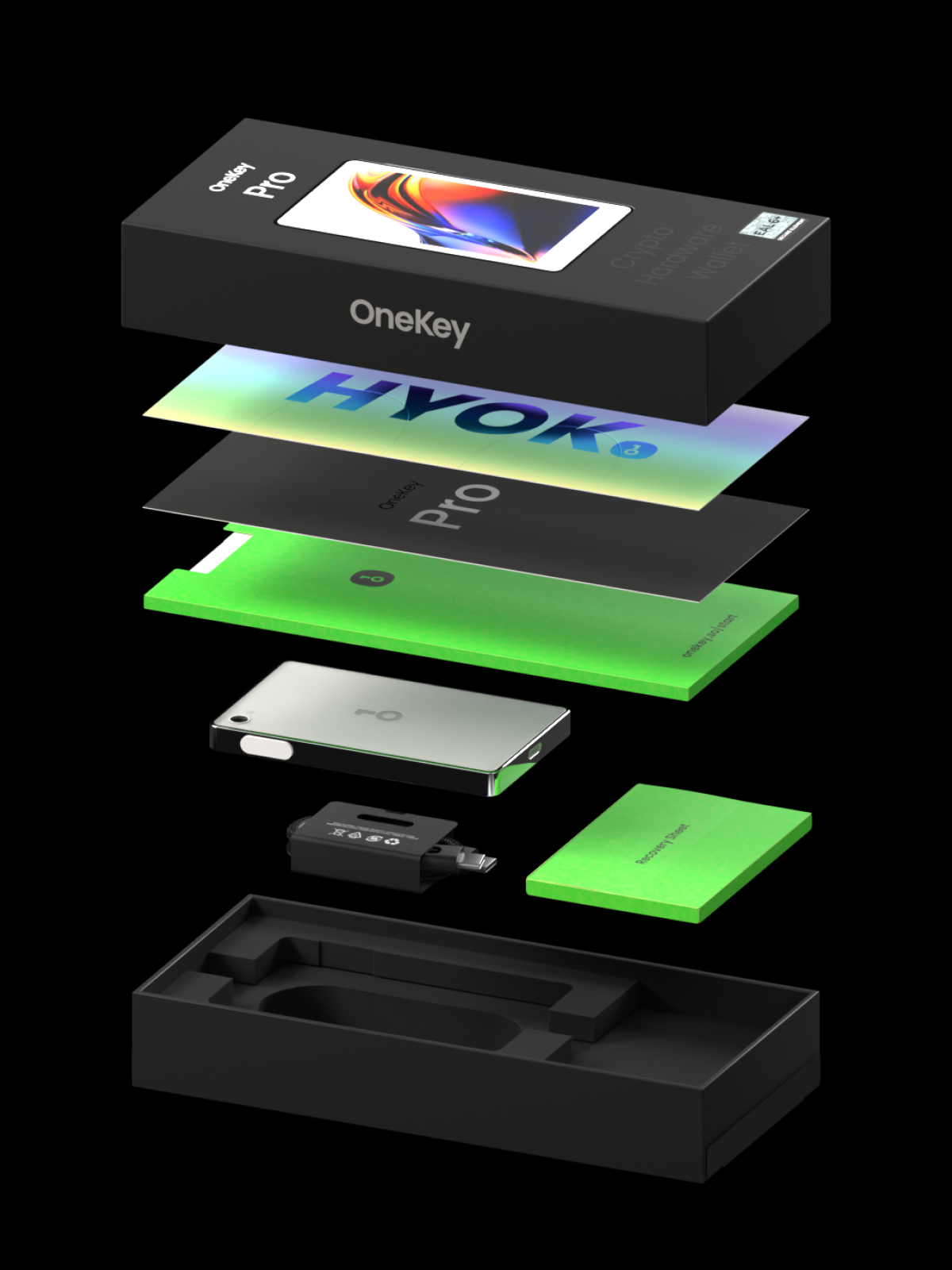
- OneKey Pro
- USB Type-C Cable
- Recovery Sheet x 3

With self-destruct labels, it's easy to know if you're the first person to open the box, preventing supply chain attacks.

Security seal makes sure that you will be the first to use this hardware wallet, even if there is a customs inspection.

Inside the envelope are 3 recovery sheets for you to hand-copy recovery phrases. Don't forget to complete them.

- Full Guidance on Wallet Setup
- Security Tips from Sifu
- 1-on-1 Personal Coaching
- Protect Your Blockchain Assets
*The OneKey Sifu service needs to be purchased separately.
- OneKey Pro
- USB Type-C Cable
- Recovery Sheet x 3
With self-destruct labels, it's easy to know if you're the first person to open the box, preventing supply chain attacks.
Security seal makes sure that you will be the first to use this hardware wallet, even if there is a customs inspection.
Inside the envelope are 3 recovery sheets for you to hand-copy recovery phrases. Don't forget to complete them.
- Full Guidance on Wallet Setup
- Security Tips from Sifu
- 1-on-1 Personal Coaching
- Protect Your Blockchain Assets
*The OneKey Sifu service needs to be purchased separately.
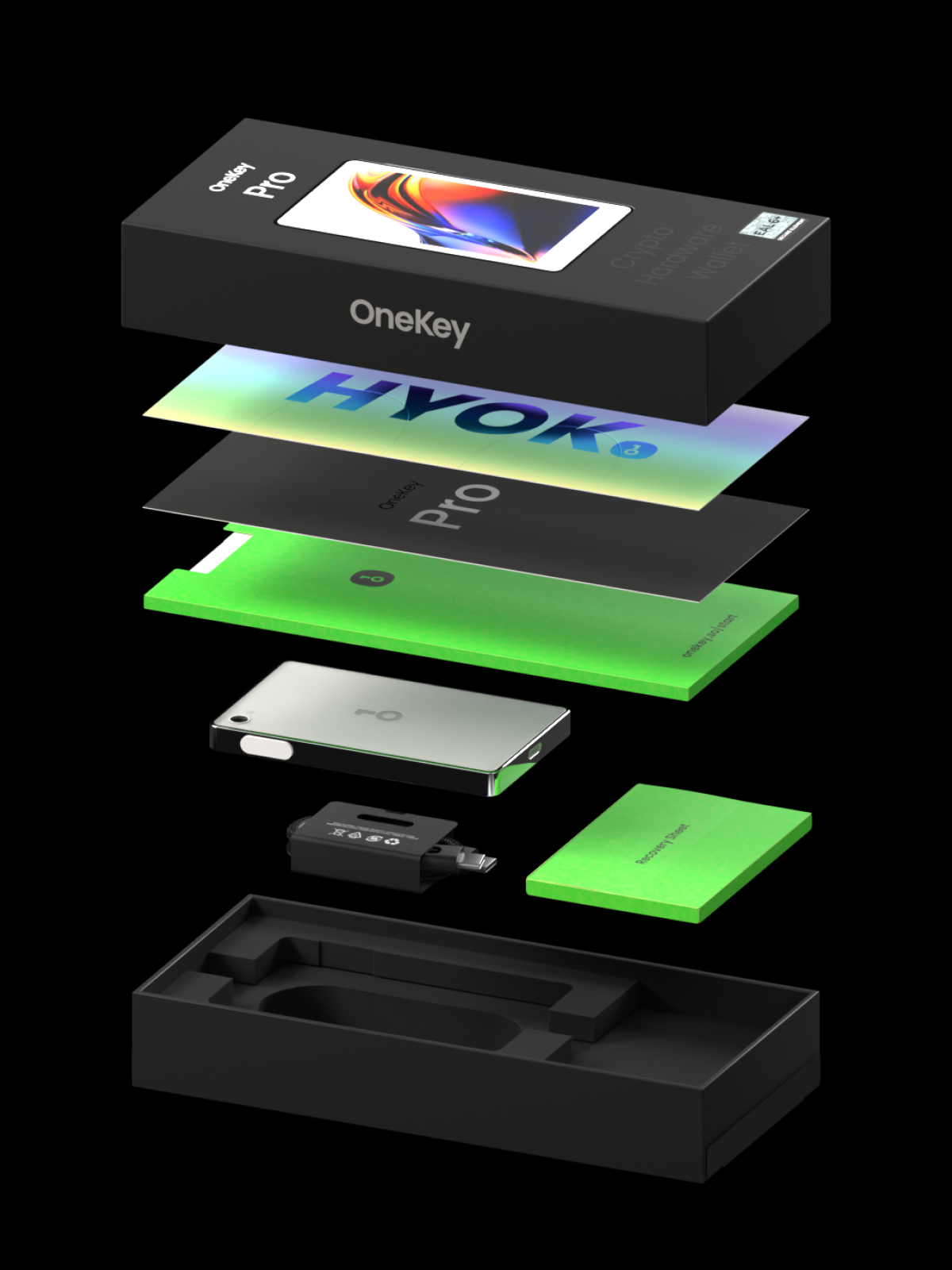




Comparison
Which is the right one for you?






EAL 6+
EAL 6+
EAL 6+
OLED
OLED
3.5 Inch IPS Display (Color)
Buttons
Buttons
Multi-Touch Screen
Air-gapped signing with camera
Fingerprint
Battery-free
110mAh Battery
530mAh Battery
Bluetooth
Bluetooth
Bluetooth
USB-C
USB-C
USB-C
About OneKey Pro
By far the most powerful hardware wallet, you can use it even on the go, the one that has it all.
EMVCo Certified and CC EAL 6+
65g
90.1 x 54.4 x 7.6 (mm)
3.5-inch IPS display (color) with multi-touch support
USB-C, Bluetooth, Air-gapped (QR-based)
530mAh lithium-ion battery
Windows 10+, macOS 10.11+, Linux Ubuntu 12.04+, Fedora 21+, Debian 8+, iOS 14.0+, Android 8.0+
FAQ
Why do I need a hardware wallet?
The best choice to secure your cryptocurrency is using a hardware wallet that stores private keys offline, making them independent of third parties and resistant to online threats. Software wallets store private keys on systems connected to the internet, making them susceptible to various attacks.
OneKey Pro is a pocket-size hardware wallet with a 3.5-inch touchscreen, featuring the highest security level EAL6+ secure element. Paired with the OneKey App, you can securely buy, exchange, and grow your crypto.
What’s the difference between OneKey Pro and OneKey Classic 1S?
The OneKey Pro, featuring a 3.5-inch color touchscreen and four EAL6+ security chips, offers top-tier security and advanced functionalities like AirGap connection, fingerprint unlocking, and wireless charging, making it ideal for users seeking high security and convenience. On the other hand, the OneKey Classic 1S, equipped with two EAL6+ security chips and operated via a black and white display with buttons, is extremely portable, making it a perfect choice for users with a limited budget who prioritize portability.
How do I transfer my funds from an online exchange (such as Coinbase, Binance, etc) to OneKey Pro?
First, connect your OneKey Pro device, open OneKey App, and enter your PIN. Next, select your receive account and copy the wallet address. Then, head over to your exchange, select the cryptocurrency, paste the address, and confirm the transaction to withdraw your funds.
Why should I use OneKey Pro instead of keeping my cryptos in an exchange?
Storing funds on a centralized exchange does not guarantee their absolute safety. The online crypto exchanges hold substantial amounts of users' funds, making them prime targets for hackers. Additionally, exchanges that are poorly managed may face bankruptcy and operational shutdown. It’s also common for centralized exchanges to misuse customers' funds, so keeping your funds on an exchange is not a wise choice.
Using a OneKey Pro hardware wallet is the safest way to self-custody your cryptocurrency. Hardware wallets provide offline storage of private keys, protecting users from online threats to the private keys. This approach ensures that you have true control over your digital assets.
What happens if I lose/break my OneKey Pro?
Don't panic! If you lose your OneKey Pro or find that it’s damaged and can’t start properly, this doesn’t mean that your crypto assets are lost. Your assets are stored on the blockchain. As long as you have your wallet’s private key, you can purchase a new OneKey hardware wallet and import your private key to restore your accounts.
Reminder
Unbox & Check
Upon receiving your package, please immediately open it and check the condition of the items. Devices opened after the warranty period will not be eligible for after-sales service.
To Brazilian Users
Please register with the postal service website https://www.correios.com.br after your purchase, and track the shipments in "Minhas Importações" (My Imports).
Fill in Tax Number